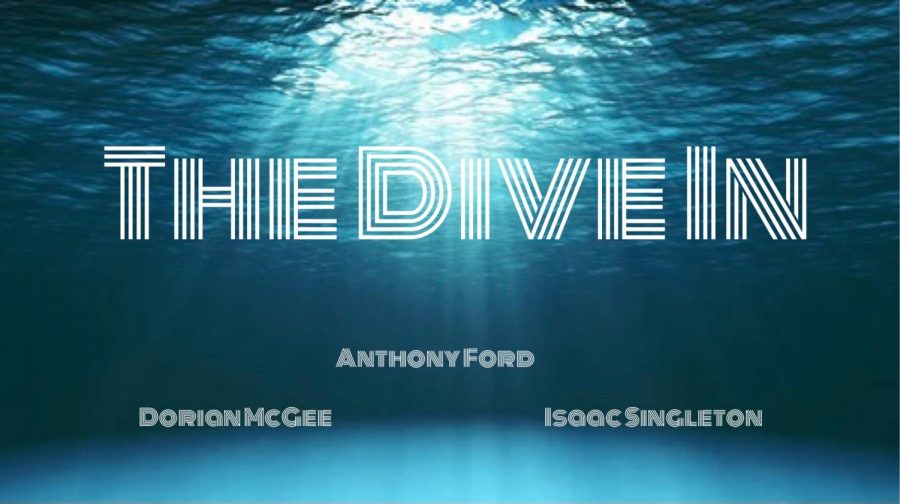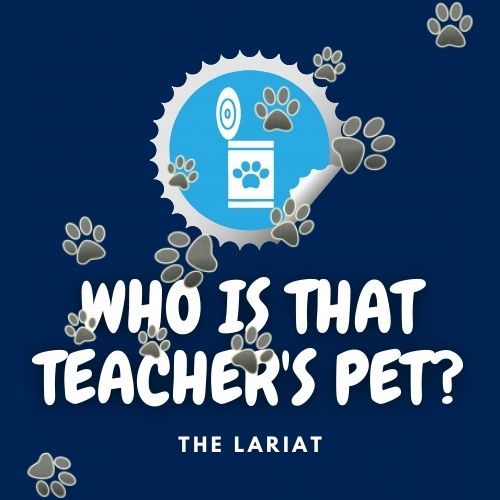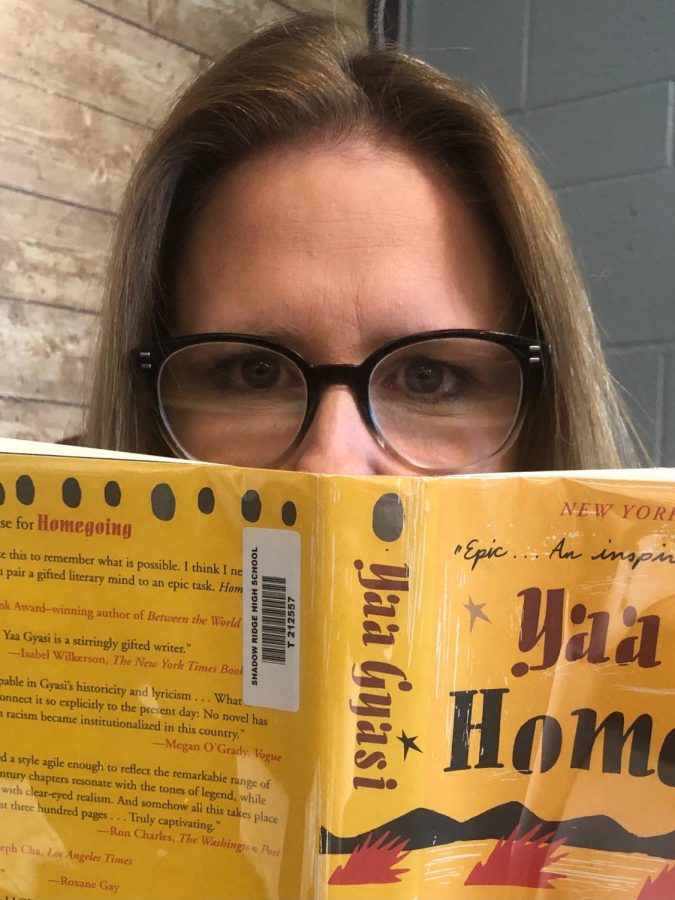Seniors: Helpful Hints on How to Apply for Scholarships
September 30, 2021
To find and apply for scholarships, sign up for Going Merry (https://www.goingmerry.
To sign up, go to: https://app.goingmerry.
You can also download the Going Merry mobile app (and sign up that way) on iOS (Links to an external site.) or Android (Links to an external site.).
Here are some reasons why I recommend Going Merry above other scholarship sites:
- Scholarship bundles: You can apply to multiple scholarships using one application and the same essay prompt.
- Vetted scholarships: The Going Merry team periodically reviews every scholarship listing, to ensure the scholarship program is still active and the information is correct.
- Personal matching: Once signed up, you’ll answer a few questions to fill out a basic profile, and then get matched to scholarships that fit your background, academics, interests, etc.
- Clear organization: You can shortlist favorites and get deadline reminders about them. All drafts and applications are saved, and you’ll get updates on the scholarships you’ve applied to.
- Direct, auto-filled applications: You can apply to many scholarships directly on the site (with forms helpfully pre-filled).
- Financial aid applications: Seniors can also submit the FAFSA® through Going Merry, using their more user-friendly version of the government form, which they call “the FAFSA® Made Easier.”
Happy applying–and good luck winning, like these students did (Links to an external site.)!)